The trading hours are used by the data feed engine to know when to run/shutdown any real-time data feeds for your market.
Step 1: Open the 'Market Trading Hours Templates' window
To add a new market trading hours template in the main window click the ‘Market Trading Hours Templates’ toolbar item, which can be found in the ‘Data’ tab of the main menu. This should open a window similar to the one below.
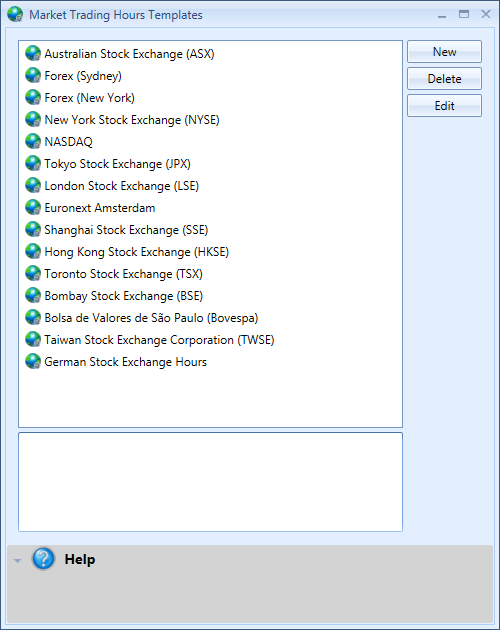
Step 2: Open the 'New Market Trading Hours Template' window and enter the required information
To add a new ‘Market Trading Hours Template’ click on ‘New’ button in the ‘Market Trading Hours Templates’ window (shown above), which should open a window similar to the one below.
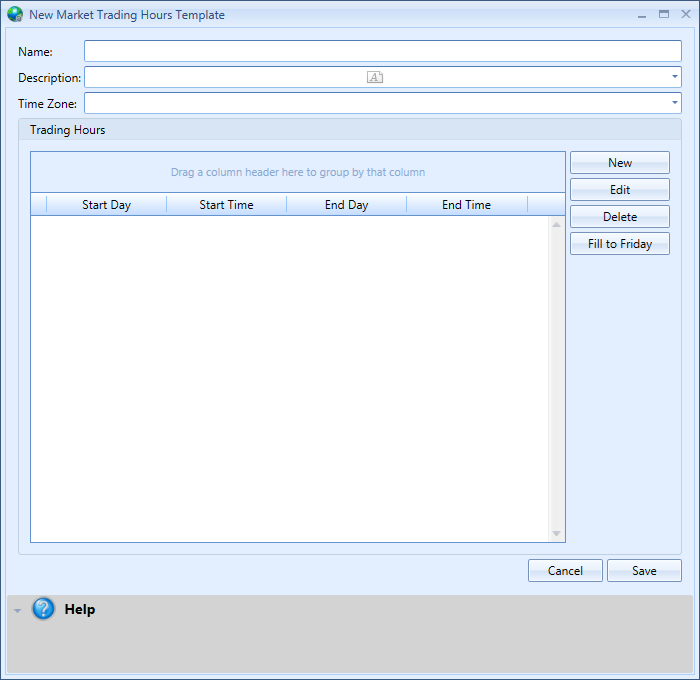
Name – The name of the market trading hours template. For example ‘Australia Stock Exchange (ASX) Hours’
Description – The market trading hours template description.
Time Zone – The time zone the trading hours are in. For example, your market may be open from 10am to 4pm Mon – Fri but without the time zone it is impossible to determine what that time represents.