Step 1: Open the 'Accounts' window
To add a new account click the ‘Accounts’ toolbar item in the main window.
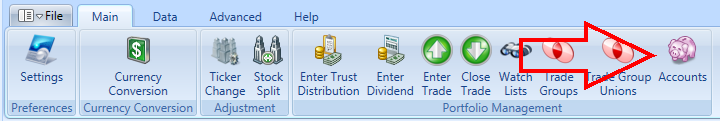
This should open the following window.
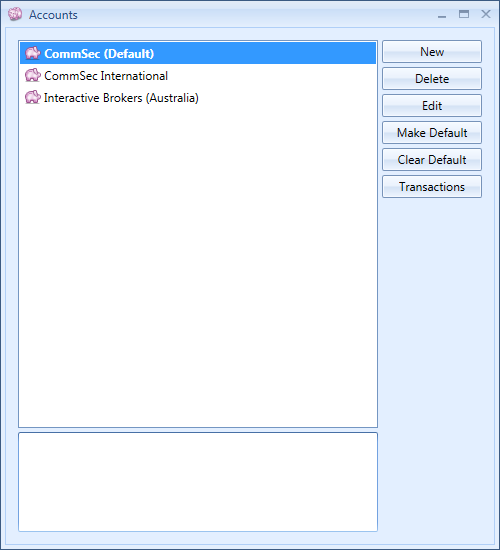
Step 2: Open the 'New Account' window and enter the required information
To add a new account click on the ‘New’ button in the ‘Accounts’ window (shown above), which should open a window that looks similar to the following.
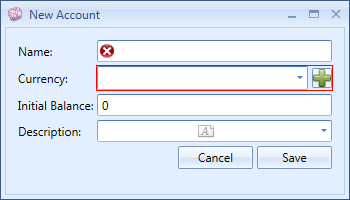
Name – Name of the account.
Currency – The currency the account is in.
Initial Balance – The amount of money available in the account. If you are importing trades from your current brokerage account where you already have trades open, you should leave this value at zero and add all your trades first. You can then use the negative account balance obtained from the accounts view to calculate the initial balance and you current brokerage account balance to work out the initial balance.
Description – Short description about the account.