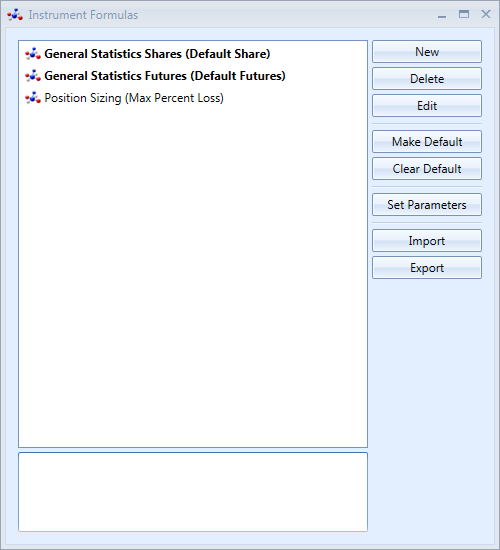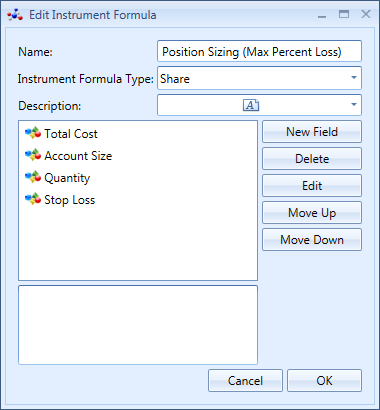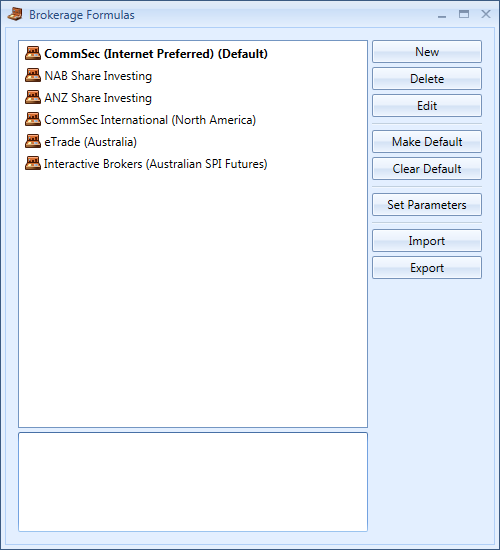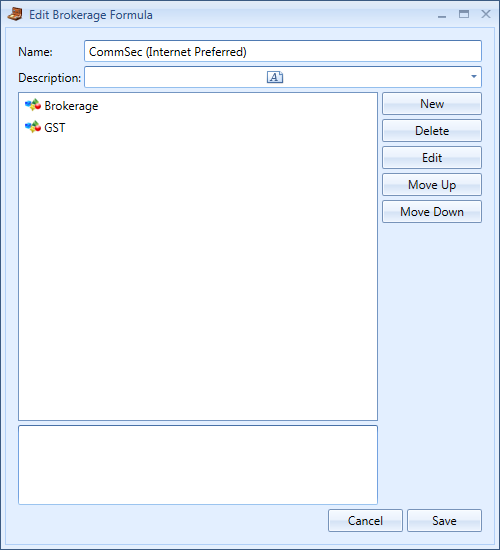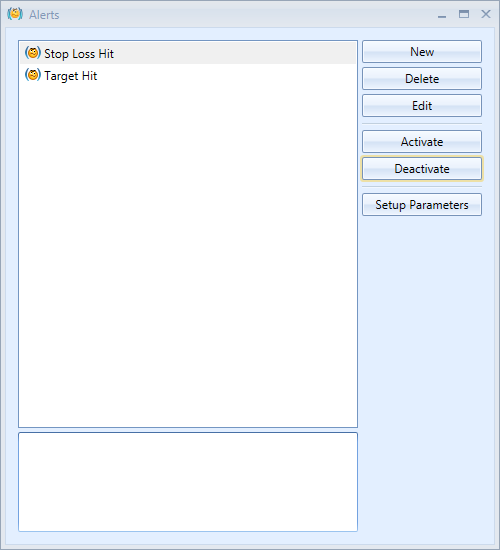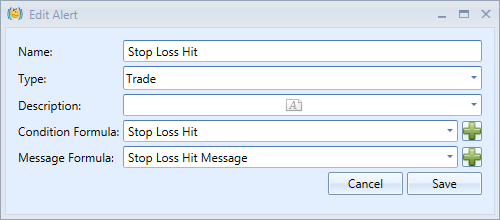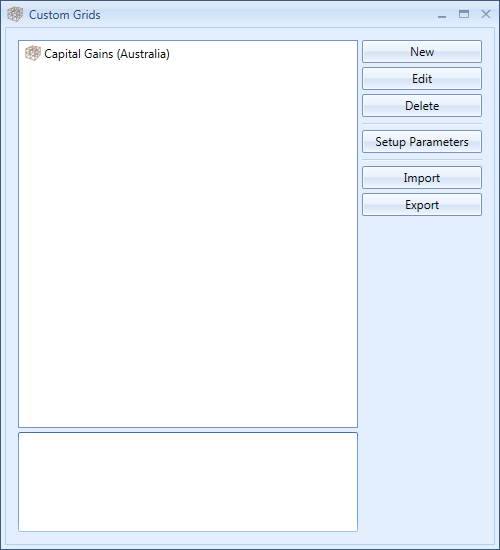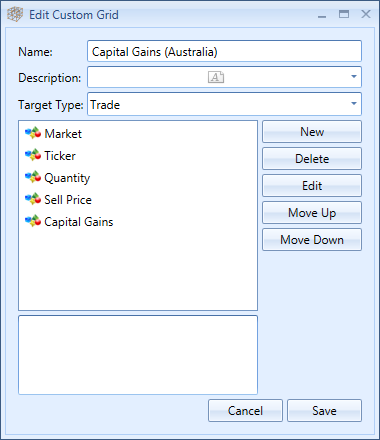Stock Portfolio Organizer sets itself apart from the competition by providing unprecedented extend-ability using a modified JavaScript programming language designed for financial computations. It can be used to create the following:
- Instrument Formulas – Allow you to create things like risk management & position sizing calculators.
- Brokerage Formulas – Allow you to create formulas that calculate brokerage expenses automatically when, for example, entering trades.
- Alerts – Allow you to, for example, be alerted when a stop loss is hit.
- Custom Grid Views – Allow you to create your own spreadsheet type views that are calculated based on trades, dividends, accounts etc
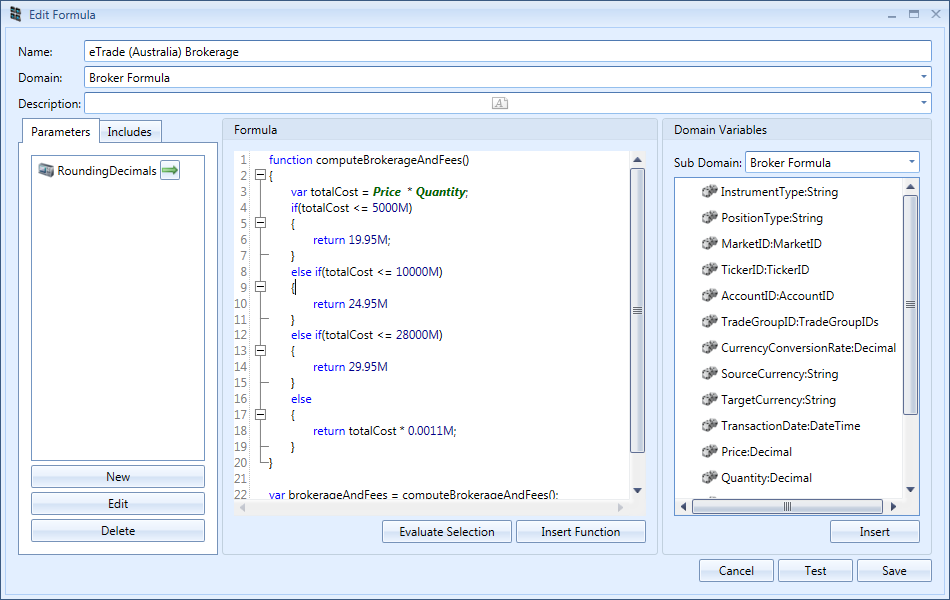
‘Instrument Formulas’ provide a way to calculate additional information when entering or exiting a trade. They can be used to create position sizing and risk calculation formulas. You can also use them to calculate and display useful statistics about a trade like the margin call price or the total cost of a trade.
‘Brokerage ‘Formulas provide a convenient way to calculate and add any buy and sell expenses during trade entry thus saving time and effort with manual entry. Brokerage formulas are also used to calculate the true hypothetical profit loss for yet unsold trades by factoring in any potential sell expenses. If your current portfolio manager doesn’t support this, then you are not getting the real picture of what your portfolio is worth. Also, if you don’t find your broker in the list of supported brokerage formulas and are not comfortable creating your own formula, get in touch and we would be more then happy to help.
‘Alerts’ as the name suggests allow you to create formulas that trigger and alert you when certain conditions are met. Alerts can be created for the following:
- Trades
- Trade Groups
- Trade Group Unions
- Accounts
Although all the grid views are customizable, they don’t allow you to create custom fields. ‘Custom Grids’ fill this gap by allowing you to calculate your own fields based on the underlying type. Custom grid views can be created based on the following underlying types:
- Trades
- Trade Expenses
- Dividends
- Trust Distributions